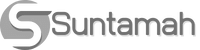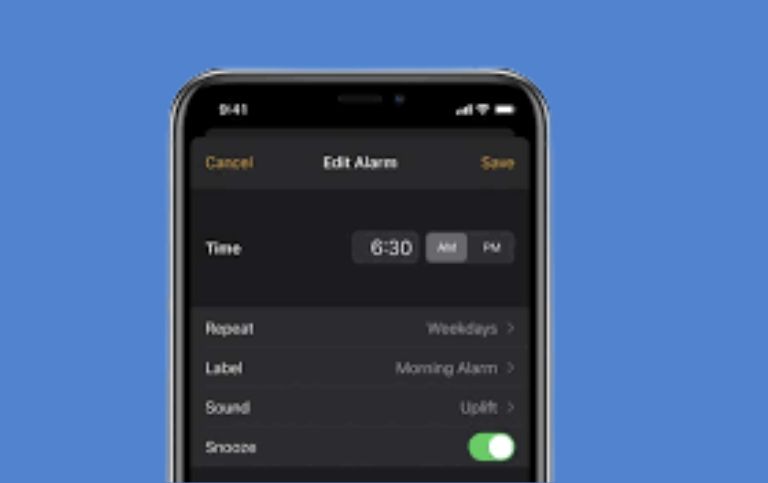How to change alarm sound on iPhone? – iPhone alarms come with different sound options. You can change the alarm sound on your iPhone by following this article. Check it out!
How to Change Your Alarm Sound on iPhone?
If you use the alarm frequently, it is easy to ignore. You can set a new sound as your alarm, and that sound will remain until you change it. The original iPhone alarm works well enough, but a new sound can help you get out of bed.
To change the alarm sound on an iPhone, follow these steps:
- Open the Clock app on your phone and tap the alarm clock icon.
- Click Edit.
- Find the alarm you want to change and tap >.

- Click on the sound.
- Choose a new alarm sound, then tap Back.
Tip: If you scroll to the bottom of the list, you can tap Classic to access additional options.
- Click Save.
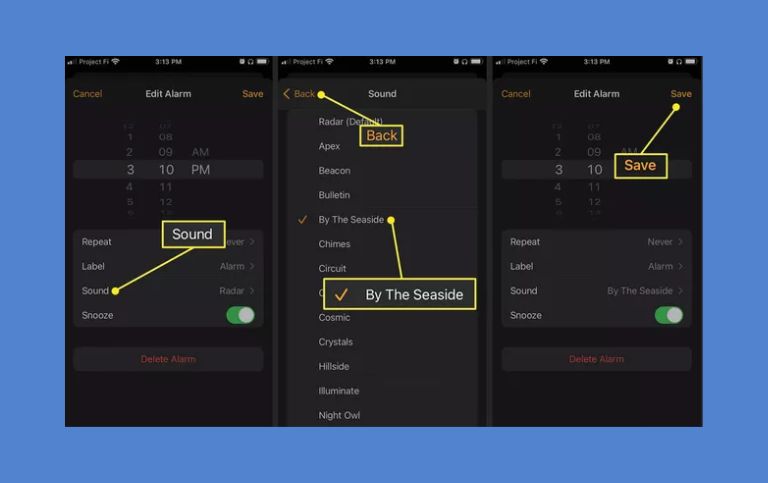
- When the alarm goes off, it will play the new sound you just selected.
Note: Your iPhone will use this as the default alarm sound until you set the alarm with a different sound. For example, this sound is used if you ask Siri to set an alarm.
How to Get New Alarm Sounds on iPhone
You can buy different ringtones from Apple and use them as your alarm sound or phone ring. Apple provides several ringtones that come built into the iPhone, and you can also purchase more from them.
To get new alarms sounds on your iPhone, do the following:
- Open the Clock app and tap the alarm icon, if the Alarms section isn’t already open.
- Click Edit.
- Click on one of your alerts.
- Click on the sound.

- Click Sound Store.
Tip: If you’ve purchased tones in the past and don’t see them in the list, click Download all purchased tones.
- Click on Tones.
- Find the perfect tone and purchase it.

- You can now set this tone as an alert sound.
Can You Set a Song as an Alarm Sound on iPhone?
You can set a song as your iPhone’s alarm tone as long as it’s in your iPhone’s music library. It works like changing the alarm sound to a ringtone, but instead of a ringtone, you have to select the “Choose a Song” option and choose from a library of songs on your device.
Tip: Have you purchased music from iTunes in the past but don’t currently have any songs on your phone? You can redownload iTunes songs to your iPhone at any time.
F.A.Q
Why doesn’t my iPhone alarm go off?
There may be a problem with your volume settings. To fix the iPhone alarm not working, turn up the volume, check the alarm’s time setting, and turn off the bedtime feature. Also, go to Settings > Sounds & Haptics and make sure the ringtone and notification sliders are set to a reasonable volume. Disable “Change with button” so that when you change the system volume, the alarm volume never changes.
How do I make my iPhone’s alarm sound louder?
Go to Settings > Sounds & Haptics and move the Ringtones & Notifications slider to increase the alert volume. The pitch changes as you drag the slider. You should also turn up the volume on your iPhone.
How do I change the snooze time for my iPhone alarm?
There is no official way to change the snooze time on iPhone. However, there are some workarounds. You can try third-party alarm clock apps that are more flexible on snooze time. Alternatively, you can use iPhone Alarms to set multiple alarms to go off at the intervals you want.
Thats it! How to change alarm sound on iPhone. Thanks for visiting our site, Suntamah.com.