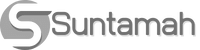SUNTAMAH.COM– Xbox Wireless Adapter is an accessory that allows gamers to connect their Xbox controllers to their Windows 11 PC wirelessly. This device is essential for gamers who prefer the convenience of playing their favorite games on their PC using their Xbox controller. In this article, we will discuss the Xbox Wireless Adapter for Windows 11 and its benefits.
What is Xbox Wireless Adapter for Windows 11?
The Xbox Wireless Adapter for Windows 11 is a USB dongle that allows gamers to connect their Xbox controllers wirelessly to their Windows 11 PC. This accessory eliminates the need for cables and enables gamers to play their favorite games from a distance. The adapter supports up to eight controllers simultaneously, making it ideal for multiplayer games.
Benefits of Xbox Wireless Adapter for Windows 11
- Convenience: The Xbox Wireless Adapter for Windows 11 eliminates the need for cables, making it convenient for gamers to play their favorite games from a distance. Gamers can enjoy playing games from their couch, bed, or any comfortable position.
- Compatibility: The adapter is compatible with Windows 11, making it easy for gamers to connect their Xbox controllers to their PC without any additional software or drivers.
- Multiplayer: The Xbox Wireless Adapter for Windows 11 supports up to eight controllers simultaneously, making it ideal for multiplayer games. This feature is perfect for gamers who enjoy playing games with their friends and family.
- Stability: The adapter provides a stable connection between the Xbox controller and the PC, ensuring that gamers have a smooth gaming experience without any lag or delay.
How to Set Up Xbox Wireless Adapter for Windows 11
Setting up the Xbox Wireless Adapter for Windows 11 is a straightforward process. Here’s how to do it:
- Insert the adapter into an available USB port on your Windows 11 PC.
- Press the button on the adapter until the LED starts blinking.
- Press the sync button on your Xbox controller until the LED starts flashing.
- Wait for a few seconds for the adapter and the controller to sync. Once they are synced, the LED on the adapter and the controller will stop flashing, and the controller will be ready to use.
Troubleshooting Xbox Wireless Adapter for Windows 11
Sometimes, the Xbox Wireless Adapter for Windows 11 may encounter issues, such as connection problems, interference, or controller not working correctly. Here are some troubleshooting tips to help you resolve these issues:
- Ensure that the adapter is plugged into a USB 2.0 or 3.0 port on your PC. Avoid using USB hubs or extension cables as they may interfere with the signal.
- Make sure that your Xbox controller is within range of the adapter, which is approximately 20 feet.
- Check if there are any wireless devices, such as routers or phones, that may be interfering with the signal. Move these devices away from the adapter and the controller.
- Restart your PC and the Xbox controller.
- Try connecting the controller to the adapter using a micro USB cable.
Xbox Wireless Adapter for Windows 11 vs. Bluetooth
Some gamers may wonder whether to use the Xbox Wireless Adapter for Windows 11 or Bluetooth to connect their Xbox controller to their PC. Here’s a comparison between the two:
- Range: The Xbox Wireless Adapter for Windows 11 has a longer range than Bluetooth, which means that gamers can play games from a greater distance.
- Stability: The Xbox Wireless Adapter for Windows 11 provides a more stable connection than Bluetooth, ensuring that gamers have a smooth gaming experience.
- Compatibility: The Xbox Wireless Adapter for Windows 11 is compatible with Windows 11, while Bluetooth may require additional software or drivers to work correctly.
- Multiplayer: The Xbox Wireless Adapter for Windows 11 supports up to eight controllers simultaneously, making it ideal for multiplayer games. Bluetooth, on the other hand, may only support up to four controllers.
- Interference: Bluetooth may be susceptible to interference from other wireless devices, such as routers or phones. The Xbox Wireless Adapter for Windows 11 uses a dedicated wireless connection, which reduces the risk of interference.
In summary, while Bluetooth is a viable option for connecting your Xbox controller to your PC, the Xbox Wireless Adapter for Windows 11 provides a better gaming experience overall.
Compatibility with Xbox Series X/S
The Xbox Wireless Adapter for Windows 11 is also compatible with the Xbox Series X/S controllers, which means that gamers can use their latest controllers to play games on their PC. The adapter is backward compatible with Xbox One controllers as well.
Conclusion
The Xbox Wireless Adapter for Windows 11 is an essential accessory for gamers who prefer playing games on their PC using their Xbox controller. The adapter provides a stable and convenient wireless connection, allowing gamers to play from a distance. Its compatibility with Windows 11 and Xbox Series X/S controllers makes it an excellent investment for gamers who want the ultimate gaming experience.
Frequently Asked Questions
1. Is the Xbox Wireless Adapter for Windows 11 compatible with Windows 10?
Yes, the adapter is compatible with Windows 10 and all versions of Windows after Windows 7.
2. Can I use the Xbox Wireless Adapter for Windows 11 with my Xbox One controller?
Yes, the adapter is backward compatible with Xbox One controllers.
3. Can I use the Xbox Wireless Adapter for Windows 11 with my Xbox Series X/S controller?
Yes, the adapter is compatible with Xbox Series X/S controllers.
4. How many controllers can I connect to the Xbox Wireless Adapter for Windows 11 simultaneously?
The adapter supports up to eight controllers simultaneously.
5. Can I use Bluetooth to connect my Xbox controller to my PC instead of the Xbox Wireless Adapter for Windows 11?
Yes, you can use Bluetooth, but the Xbox Wireless Adapter for Windows 11 provides a better gaming experience overall.
Final Thoughts
The Xbox Wireless Adapter for Windows 11 is an essential accessory for gamers who prefer using their Xbox controller to play games on their PC. Its convenience, stability, and compatibility make it an excellent investment for gamers who want the ultimate gaming experience. With its ability to connect up to eight controllers simultaneously, gamers can enjoy playing multiplayer games with their friends and family. If you’re a gamer looking to take your gaming experience to the next level, the Xbox Wireless Adapter for Windows 11 is a must-have accessory.